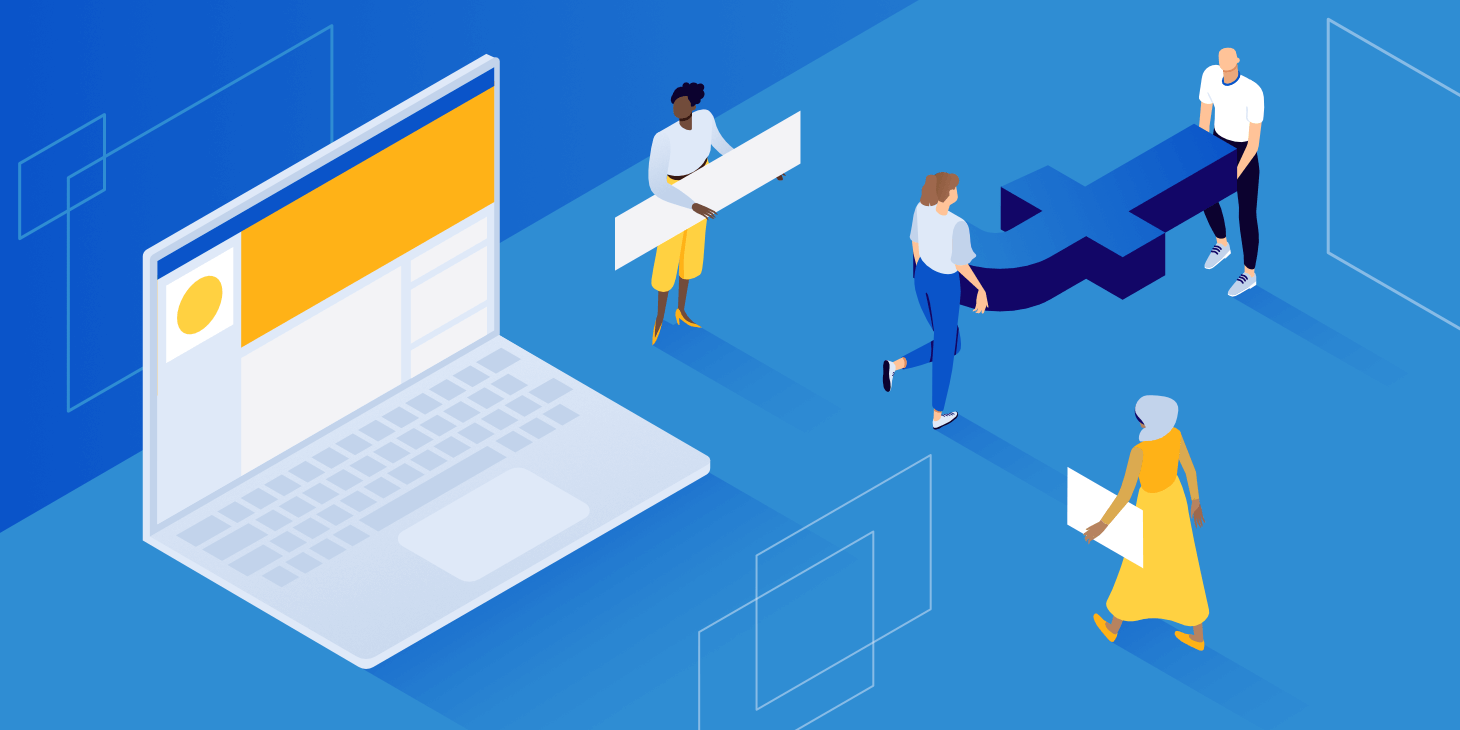Creating a Facebook page is an essential step for businesses, organizations, and individuals looking to establish a presence on the world’s largest social media platform. Whether you want to promote your business, share your personal brand, or connect with like-minded individuals, creating a Facebook page is easy and straightforward. In this article, we’ll walk you through the steps for creating a Facebook page, from choosing the right page type to optimizing your page for maximum visibility.
Step 1: Sign in to Your Facebook Account
To create a Facebook page, you must first have a Facebook account. If you don’t have an account, go to Facebook.com and sign up for free. Once you’re signed in to your account, click on the “Create” button in the top right corner of your Facebook page, and then select “Page” from the dropdown menu.
Step 2: Choose Your Page Type
Next, you’ll be prompted to choose the type of page you want to create. Facebook offers several options, including business/brand, community/public figure, and entertainment. Choose the option that best fits your needs.
Step 3: Enter Your Page Details
Once you’ve chosen your page type, you’ll be asked to enter your page details, including your page name and category. Be sure to choose a name that accurately reflects your brand or business, and select a category that best describes your page.
Step 4: Add Your Profile Picture and Cover Photo
Your profile picture and cover photo are essential elements of your Facebook page, as they provide visual cues to your audience about your brand or business. Choose a high-quality profile picture and cover photo that accurately reflect your brand or business.
Step 5: Add Your Page Description and Contact Information
Your page description is a crucial element of your Facebook page, as it provides an overview of your brand or business to potential followers. Write a clear and concise description that accurately reflects your brand or business. You can also add contact information, including your website, email address, and phone number.
Step 6: Create Your First Post and Invite Followers
Once you’ve completed the basic setup of your Facebook page, it’s time to create your first post and invite followers. Share a post that accurately reflects your brand or business, and be sure to include relevant hashtags to maximize visibility. You can also invite your friends and followers to like your page and share your content.
Step 7: Optimize Your Page for Maximum Visibility
To optimize your Facebook page for maximum visibility, be sure to complete all of the available fields in your page settings, including your hours of operation, services, and products. You can also use Facebook Insights to track your page’s performance and make data-driven decisions about your content strategy.
Conclusion
In conclusion, creating a Facebook page is an essential step for businesses, organizations, and individuals looking to establish a presence on the world’s largest social media platform. By following these steps, you can create a Facebook page that accurately reflects your brand or business and engages your audience. Whether you’re promoting your business or sharing your personal brand, a Facebook page can help you achieve your social media goals and connect with your target audience.